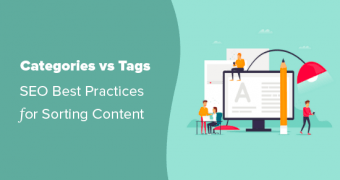Does your site have the text “Just another WordPress site” in the header or title…
Online Communication Tools to Benefit Your Team
On the forefronts of our daily routines is the question of organising teams, communication, collaboration and creativity. Without proper organisational tools the benefits of unlimited bandwidth and light speed internet will not bring much good except for upload and download speeds. The most important part of setting up a modern, well organised, oriented and liquid company organisation is the use of available tools. Not all serve the same purpose, so choose wisely as changing it later on will need to start the whole process from scratch.
Communicating with your team, especially if some members are remote, can be difficult at times. Making sure that everyone is on task, understands the objective, and receives the right information at the right time can quickly become cumbersome and confusing. Especially if you have been sharing task related information via good old-fashioned email.
Strategy with Working in Remote Team
If you work with a remote team, it is crucial you have some sort of online project management strategy in place to address problems that arise in each project and keep everyone on board productive. However, with so many team collaboration tools available today, it can be tough to figure out which one suits you and your team’s needs.
There are several project management tools on the market today designed for aiding your communication efforts. In addition, these online tools come with exceptional features that help you with all other project related areas.
Here are some of the key things you should look for when it comes to deciding which online tool will help your team reach its full potential:
- Increases productivity by keeping team members on track
- Encourages team feedback and direct commenting
- Offers real-time updates
- Allows for an easy to implement sharing environment
- Supports large file uploads
- Displays team member role assignments
- Provides a visual calendaring system
Stay Connected: Communicate, Collaborate, Create
Online Collaboration, Communication and Management Tools will help your team stay connected from project start to finish, they will ensure your projects are completed as you see fit and guarantee your clients will be satisfied.
1. Google G+ Suite for Business
To start with one of the three we mostly use, we highly recommend Google for Business. If you have nothing to hide, as most business, and if you want to get used to simplicity of use without extraneous effort, then Google G+ Suite for Business Tools will offer you all what you need to run a successful online business along with your team, management, collaboration and business projection.
The Basic G+ Suite for Business includes:
- Business email through Gmail
- Video and voice conferencing
- Smart shared calendars
- Documents, spreadsheets, and presentations
- 24/7 support by phone, email, and online
- Security and administration controls
- 30GB Cloud storage
As Google G+ Business Suite states: All you need to do your best work, together in one package that works seamlessly from your computer, phone or tablet. Designed for your workplace, starting at just $5/user/month or if purchased via CONNECT 2u2 Web Technologies, purchases can be made on monthly, quarterly or yearly basis.
2. Active Collab
Active Collab is a simple, yet powerful, organizational tool that helps your team stay on track after outgrowing email communication. Running on the cloud to save all of your project files, Active Collab can also be installed directly onto your server for even easier access.
o start, everyone has their own dashboard to work from to track updates and see what deadlines are looming. In addition, easily organize, filter, and create new tasks for team members, complete with file attachments, due dates, reminders, and comments. Lastly, you can track time spent on projects, invoice clients directly, and create notes, allow for edits, and leave comments for team members to view at any time.
Additional features include:
- Choose from a Gantt-like timeline, Kanban cards, or list view for tasks
- View the calendar and know what is due when and who is in charge
- Start discussions with team members and mention specific people for instance answers
- Check a project’s full revision history at any time
3. Red Pen
For teams that function at their best with visual cues, the Red Pen has you covered. Claiming to be the fastest feedback tool for visual teams, the Red Pen aims to make team collaboration and communication super-fast and effective.
For example, select a document and then click, point, and leave a comment that everyone can see instantly. Moreover, get others involved by sending private links for feedback to other team members.
Additional features include:
- Unlimited number of collaborators, all of which can be involved at once
- Organize project designs using the intuitive drag & drop tool
- Receive notifications about new comments, additions, or project versions
- Annotate any part of any project design
4. Basecamp
Basecamp is one of the ultimate communication tools for those working with remote teams on many projects at once. Organizing projects, internal communications, and client work all in one place, Basecamp ensures that everyone is aware of all things project related.
Additional features include:
- Discussion threads correlate to related projects eliminating long email strings
- Organize projects, assign specific team members, and set calendared due dates
- Receive consistent write-ups of completed work to track team productivity
- View summarized reports of every project and related activities
5. Redbooth
Redbooth (previously known as Teambox) is an excellent online task management software for busy teams that need to stay connected. For instance, delegate tasks with complete transparency so everyone on the team knows who is responsible for what. In addition, create visual timelines following the progress of any project and even make changes to dates, assignees, or add tasks using the built-in drag & drop tool.
In addition to Google G+ Suite for Business: If you were previously using Outlook or Gmail to manage your team’s projects, enjoy integration of the two email services, and assign owners, deadlines, and even urgent statuses to display directly in Redbooth.
Additional features include:
- Share feedback, ask questions, post comments, and collaborate
- Uploads text, images, or video and discuss with the team
- Access Redbooth’s project templates for easy task management
- View productivity reports to ensure the team is on track at all times
6. Skwibl
Besides being fun to say aloud, Skwibl is a great communication tool for teams of all sizes. Simple upload the media you would like to discuss, invite collaborators, and discuss the design.
With cloud storage integration, touch-screen compatibility, and easy to click tasks and to-dos, this management tool makes getting feedback on any project simple. Work with images and videos, export finalized projects to various formats, and do it all in real-time if you wish.
Additional features include:
- Utilize the built-in sketching tools, pen, and highlighter options
- Have collaborators leave comments on each individual project
- Assign tasks using the note tool, trace activities, and manage all projects
- Collaborators can sign up using their email, Google+, Facebook, or LinkedIn
7. NextCloud
At Connect 2u2 Web Technologies we can’t avoid mentioning an excellent solution you might gain with setting up your Own Cloud (NextCloud is OwnCloud’s post-upgrade release). We provide excellent support, small initial cost and the complete server environment that serves you best. If you’re keen on setting up a unique, open-source, cloud and sync share, encrypted (by demand) online tool for collaboration, sharing, communication, management, creation and if you run a small to medium business – then this could be a solution for you.
NextCloud offers a safe home for all your data: Access, share and protect your files, calendars, contacts, communication & more at home and in your enterprise. Including its excellent apps the NextCloud extends beyond a storage platform into a full business (online) and team (calendars, emails, tasks) management solution.
Privacy
Keep all of your life / business private and secure on a server you control. Share with only who you choose, and no-one else.
Community
Enjoy constant improvements from a thriving and transparent, all open-source community development model, free of lockins or paywalls.
Enterprise
Protect, control and scale the data and communication in your company and organization. Keep data where it is, making it available to your teams.
PRICE: From $365/setup + $66/month for Semi-Dedicated Hosting & Maintenance (Up to 21 Team members) >>
Why running a business takes a long way to take-off?
Choose any of our services to benefit the most while on the path to success!
3.
Online Communication Tools to Benefit Your Team