Whether you’re just starting an ecommerce business or considering a rebrand, one of the most…
MailChimp for WooCommerce: Holiday Tips
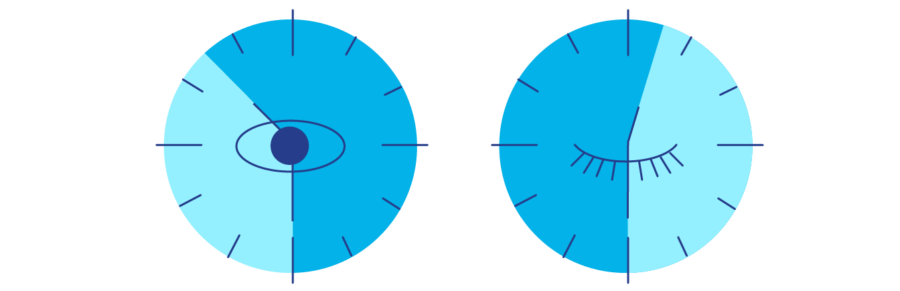
Pumpkin spice is back in stores, and that means it’s time to get cracking on your holiday marketing plan! When it comes to driving revenue, the holidays are often the most hectic—and most important—time of year.
There are tons of ways business owners can capitalize on the season, from retargeting ads to acquire new customers, to giving your website a festive refresh, to adding product recommendations to your emails. All of these tactics have varying degrees of effort, so focus on what’s best for your business according to available time and resources.
Focusing on email marketing and eCommerce, here’s a list of 10 top tips for the holiday season from MailChimp, along with how much effort it will take you to execute them.
1. Connect your site
Connecting your WooCommerce store and MailChimp account with the (free) MailChimp for WooCommerce plugin allows you to use a customer’s purchase behavior to power your marketing. Install this plugin to turn on abandoned cart emails, personalize campaigns based on purchase behavior, and measure the ROI of your marketing efforts.
Level of effort: LOW
Ready? Get MailChimp for WooCommerce and get started!
2. Develop a promotional schedule
Map out sales and promotions for the entire holiday shopping season, including Black Friday and Cyber Monday.
Level of effort: MEDIUM
Find out why we love our content calendar.
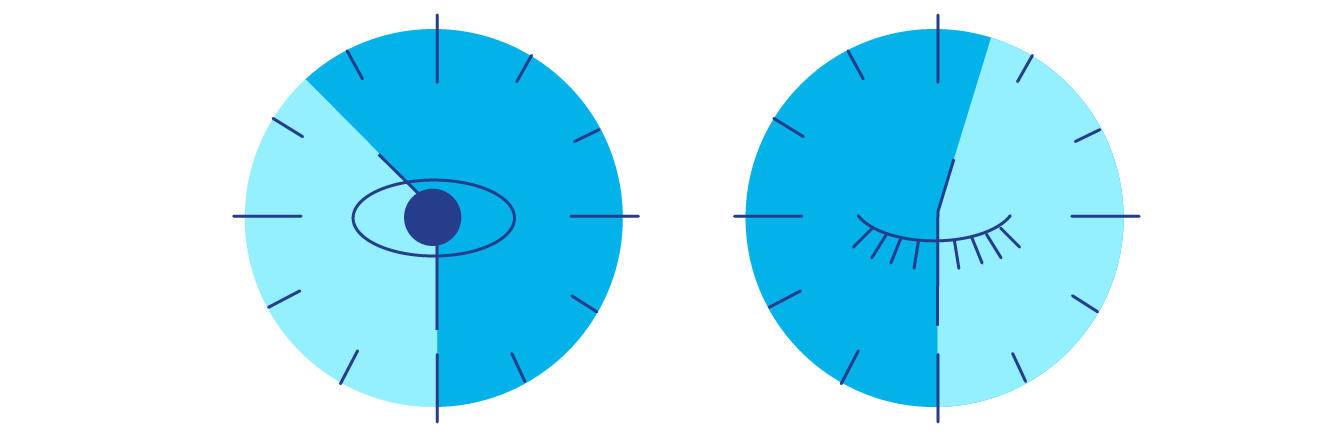
3. Update your look for the holidays
Give your email, website, and social media channels a festive look for the season.
Level of effort: LOW to HIGH
Depending on the level of time investment, schedule a holiday photoshoot, switch up your social media header images, or have a graphic designer update your email templates and tailor your site to the season. We put together some ideas on social media strategies for people who sell stuff. Take a look!
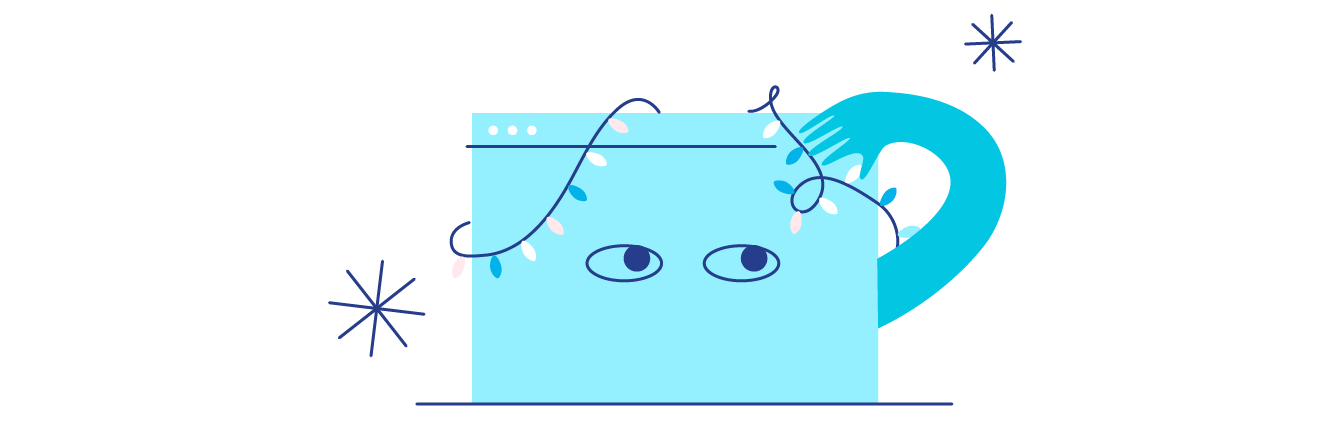
4. Publicize upcoming events
Announce any upcoming holiday events, pop-up shops, and seasonal sales in advance. If you send a monthly newsletter, include offers and product you want to highlight, and don’t forget to spread the word to your followers on social media.
Level of effort: LOW
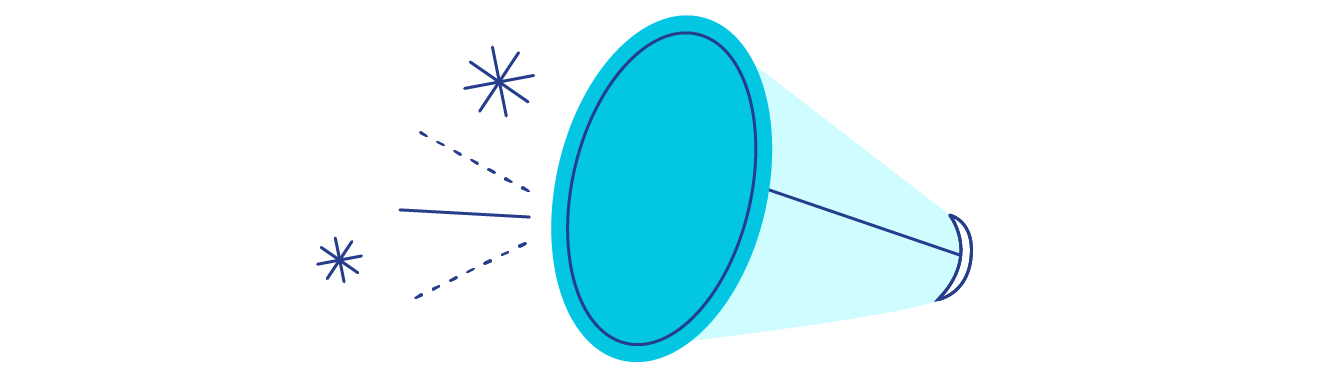
5. Show appreciation to loyal customers
Reward your best customers with special discounts, early access to sales, or a first look at new products.
Level of effort: MEDIUM
Read more about rewarding loyal customers and how to create rituals.
6. Communicate shipping policies
Clearly communicate important order-by dates and shipping details so customers can get their products in time for the holidays. Use a splash pop-up on your site, for example.
Level of effort: LOW
7. Recommend products your customers will love
Personalize marketing emails with product recommendations driven by the purchase history of your customers. Achieve this with MailChimp or by editing your WooCommerce.com order emails.
Level of effort: LOW
Learn how to mix product recommendations and abandoned cart automations for the best results.
8. Re-engage lapsed customers
Create a customer re-engagement series to win back people who haven’t made a purchase from your store in awhile.
Level of effort: MEDIUM
Try our tips for designing successful automated emails.
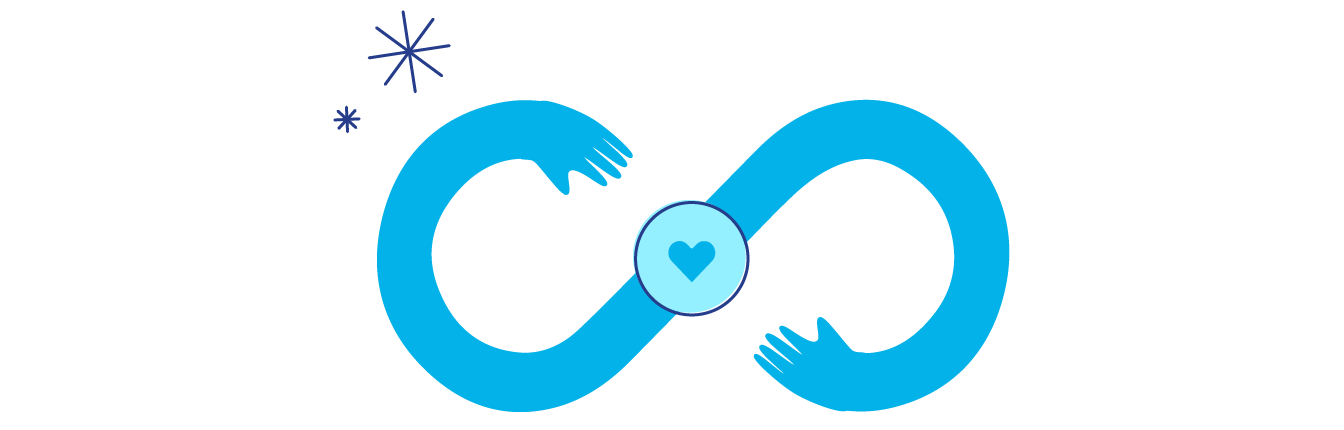
9. Target audience by demographic
Use predicted demographics to create relevant, engaging emails that target your audience by gender or age.
Level of effort: LOW
Read more about email segmentation and groups.
10. Test to see what drives engagement.
A/B test different copy, images, and calls to action to learn what resonates best with customers. The winning combination can be chosen manually or determined automatically based on open rate, click rate, or total revenue.
Level of effort: HIGH
Graphic design products company RetroSupply Co. shared some of their A/B testing and list growth strategies with us. Check out their tips.
Bonus tip: Set up ads to get new customers!
Use your email list to send targeted ads on Facebook, Instagram, and Google to find new customers who have interests similar to those of customers who already love you.
Level of effort: MEDIUM
——
Interested in a live example of a MailChimp for WooCommerce customer? Read more about Little Giants | Giant Shorties.

Original article written by Allyson Van Houten >
[wpseo_map width=”100%” height=”300″ zoom=”-1″ map_style=”roadmap” scrollable=”0″ draggable=”1″ show_route=”0″ show_state=”1″ show_url=”0″] [wpseo_address hide_address=”1″ show_state=”1″ show_country=”1″ show_phone=”1″ show_phone_2=”0″ show_fax=”0″ show_email=”1″ show_url=”1″ show_logo=”0″ show_opening_hours=”1″]


