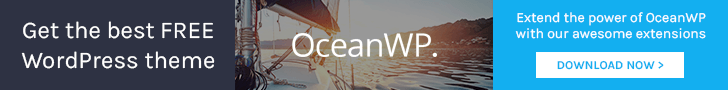Get best WooCommerce Plugins > Instagram stands out among tons of social media platforms as…
What’s New in OceanWP: Mobile Header & OpenGraph
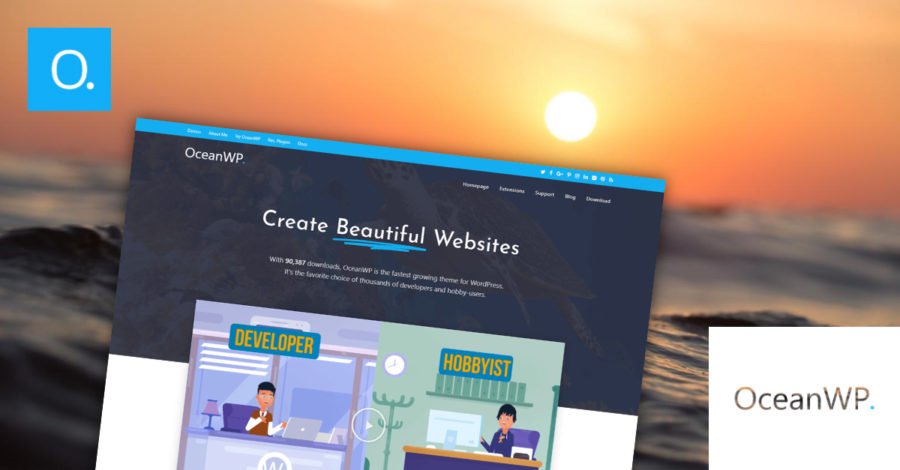
This new release is focused on the mobile header, OpenGraph and the Portfolio extension. You can now choose to place your logo / cart / mobile link, more details below.
Mobile Header
More and more users visit your site on mobile devices, it is fundamental to have a great looking and user-friendly website. That is why I have added a new setting in the Header > Mobile Menu section of the customizer to allow you to place the header elements on mobile view, you can now choose between three styles, Logo / Cart / Link – Cart / Logo / Link or Link / Logo / Cart
New WooCommerce Features
I have added some new WooCommerce settings with always conversion in mind:
1. You can now control the image and summary width in your single products.
2. A new setting is added in WooCommerce > Single Product to select between three styles for the Add To Cart button, normal the button as a normal size, big, the button is bigger and very big, the button takes all the summary width.
3. A new style is added for the cart icon in the header, the style is exactly the same as you can have with the woo cart shortcode, so now you can use the shortcode and have the exact same cart icon on mobile view.
4. A new style for the tabs in single product, now you can display them as sections without any tabs links.
Compatibility for Elementor Pro 2.0
On the upcoming Elementor Pro 2.0, you will be able to customize absolutely every parts of your website, archives, single post, taxonomies, etc..
OceanWP is fully compatible with all the new Elementor 2.0 features.
OceanWP is fully compatible with all the new Elementor 2.0 features.
New Portfolio Features
Some new great features have been added to the Portfolio extension.
1. It is now possible to choose to enable/disable the link and lightbox icons.
2. You can enable a setting to open the item image in a lightbox to the image click.
3. The lightbox script is replaced by PhotoSwipe, this new script is much better and has great features like full screen, social share, better looking, etc… This script is perfect for photographers to showcase your work in a beautful lightbox. You can check the new lightbox in live in the Photography demo.

What Else?
OceanWP is now fully compatible with WooCommerce Germanized.
A new setting has been added in Typography > General to disable the Google Fonts.
The issue of the color picker settings in the customizer and the OceanWP Settings metabox with the Safari browser is now solved.
A widget is added in the WordPress dashboard to display the last OceanWP News & Updates so you will be able to see the latest news of the theme.
The licenses tab is removed from Theme Panel and is added is a new page, when you will activate a premium extensions, the Extensions tab under Theme Panel will be replaced by Licenses.
Two new check boxes settings has been added to the White Label extension to allow you to hide the OceanWP News & Updates widget in the dashboard and the sidebar in Theme Panel.
Tell me in the comments what you think about this new update and what you would like to see incorporated in OceanWP in the future.