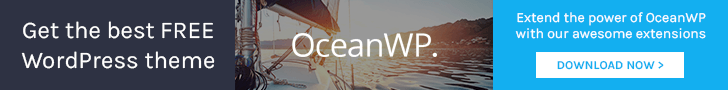Get best WooCommerce Plugins > Instagram stands out among tons of social media platforms as…
Optimizing Your WooCommerce Checkout Page with Checkout for WooCommerce
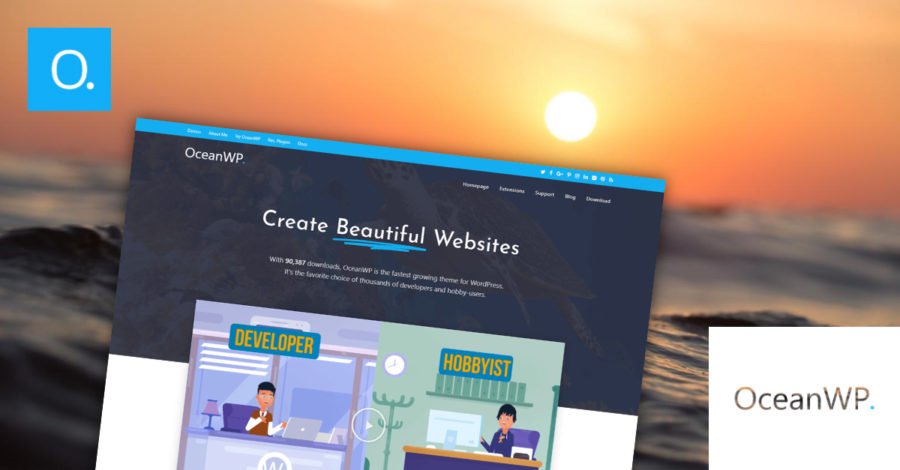
If you run an e-commerce store, you probably already know about marketing funnels and conversion rates. You likely know how important it is to clear obstacles between the top of your funnel (awareness) and the bottom (new paying customers).
In every marketing funnel you will lose people along the way. So as a store owner you should be asking yourself, “How do I remove obstacles so that I can convert more lost customers into paying customers?”
Where can you get the biggest return on investment?
If you are using a theme with great WooCommerce support like OceanWP, you are actually way ahead of most stores and you haven’t even started. Congrats!
Truthfully, there are many ways to improve your sales funnel. including your landing pages, product pages, and cart pages, all of which impact your conversion rate.
But what if I told you that more than 75% of all online shoppers end up abandoning their cart? By definition, that means that it’s the single biggest impact you can make on your store’s revenue. And it’s also the most chronically neglected page in any WooCommerce store. The checkout page.
Why are checkout pages so bad?
No page in any store has more complex user interactions than the checkout page. You have numerous fields, conditional states, total recalculations, discount codes, shipping options, payment methods, etc.
The truth is, most checkout pages were designed by developers, who understand what is required to successfully create an order, but are obviously not well positioned to design an intuitive user experience.
Services like Shopify have capitalized on this. Their design first approach has made it easy for merchants to setup stores that, while not as customizable, provide end customers with a much better out of the box experience.
Not convinced? Compare the default Shopify checkout page with the default WooCommerce checkout page:
Which form would you prefer to fill out?
It doesn’t have to be this way. WooCommerce can work just as well as Shopify and it’s actually really easy to setup.
How to fix your WooCommerce checkout page in about 5 minutes
Fortunately, you can fix your WooCommerce checkout page in just a few minutes, and you won’t have to open a single theme file or write a single line of code with a product we call Checkout for WooCommerce.
Checkout for WooCommerce replaces your entire checkout page with a highly optimized, conversion focused checkout experience. It’s theme agnostic, so whether you’re using OceanWP or a custom theme, it will work exactly the same way.
Checkout for WooCommerce improves the checkout experience in numerous ways. Here are a few of the benefits:
Beautiful designs, inspired by the best.
Checkout should not only be functional and performant, it should also be designed to delight. We follow design cues from industry leaders like Shopify, so we have confidence the design patterns we’re using have already been vetted by millions of stores.
We use best practices to increase conversions.
Studies show that multi-step checkouts outperform single page checkouts in most cases. This is especially true for stores that sell shipped products.
A multi-step checkout asks customers to focus on a single context and domain of knowledge at a time. Instead of presenting them with 30 fields, we show them just a few in a particular category and gently lead them through the process.
Pro-active Automation
Anything we can do for the customer is something they don’t have to do for themselves. Anything they don’t have to do for themselves, increases the chance that they will convert into a paying customer.
We automate a few elements of the checkout page:
City and State Autocomplete
Once someone has provided their country and postal code, it’s easy to look up their city and state, so that’s exactly what we do. That’s at least two fields your customers won’t have to think about!
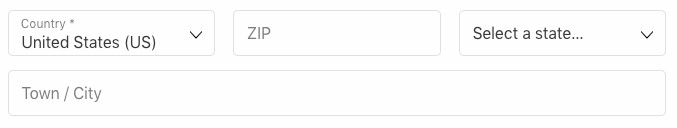
Form field Persistence
When a customer fills out the checkout form, we cache the value of each field in the user’s local browser storage. This means if they refresh the page, all of the data and options they selected persists magically.
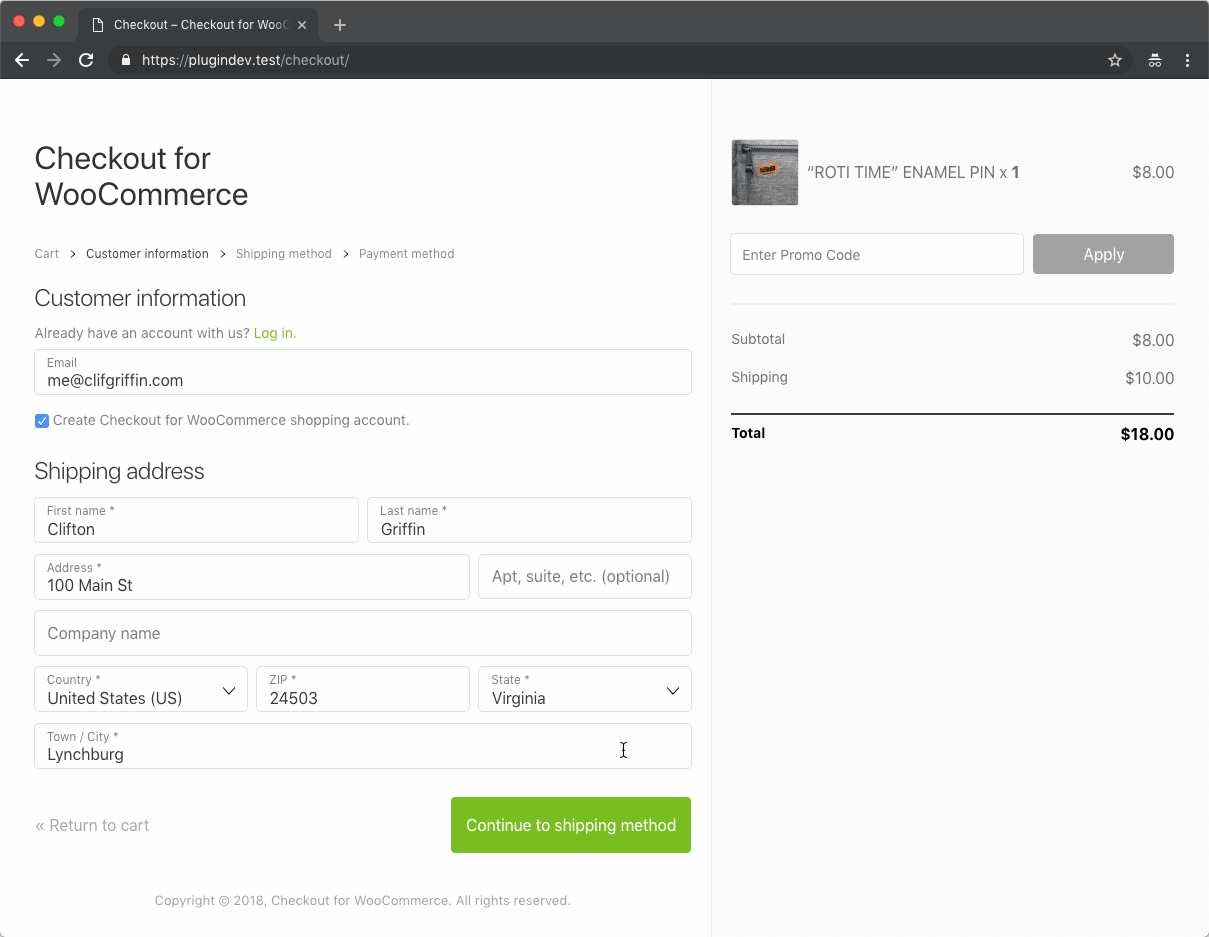
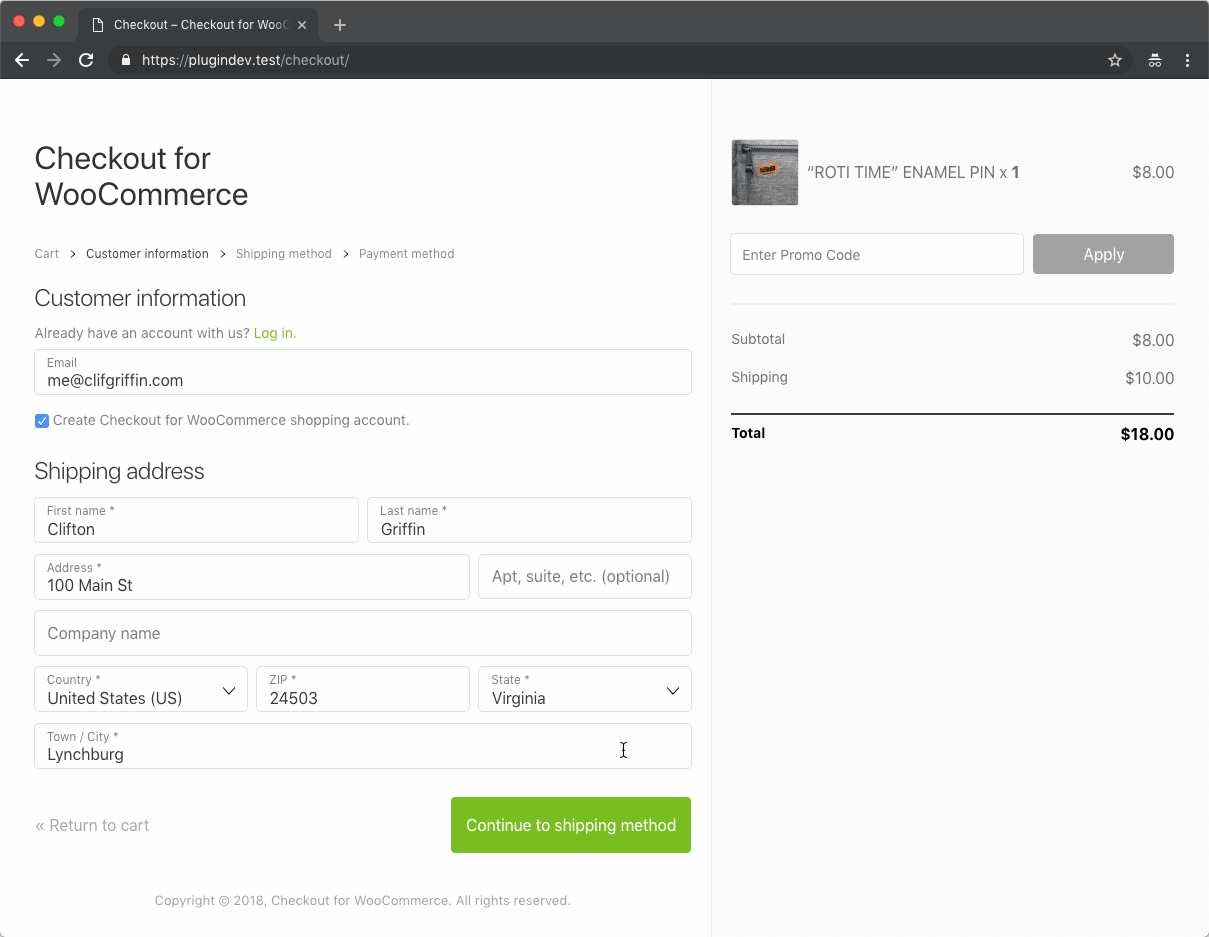
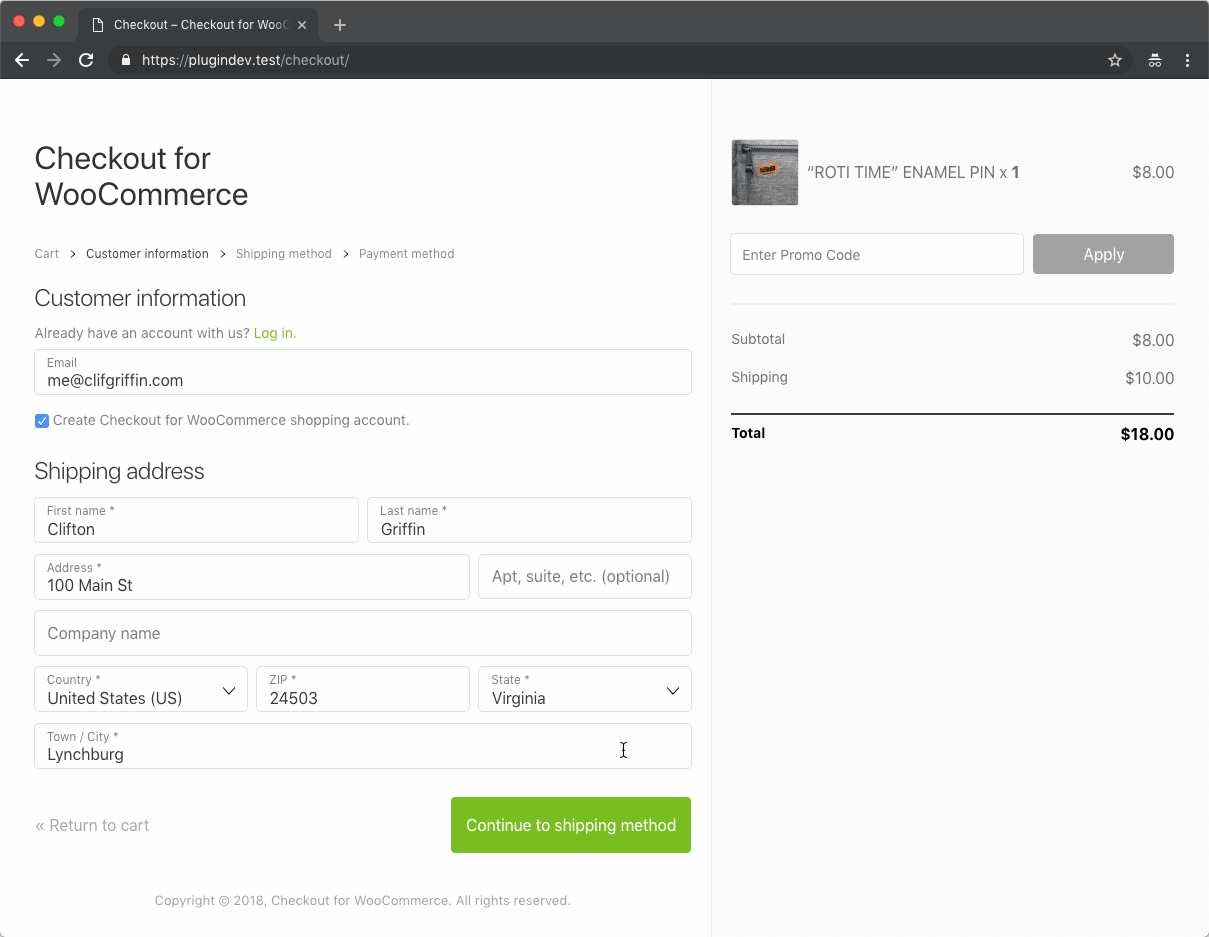
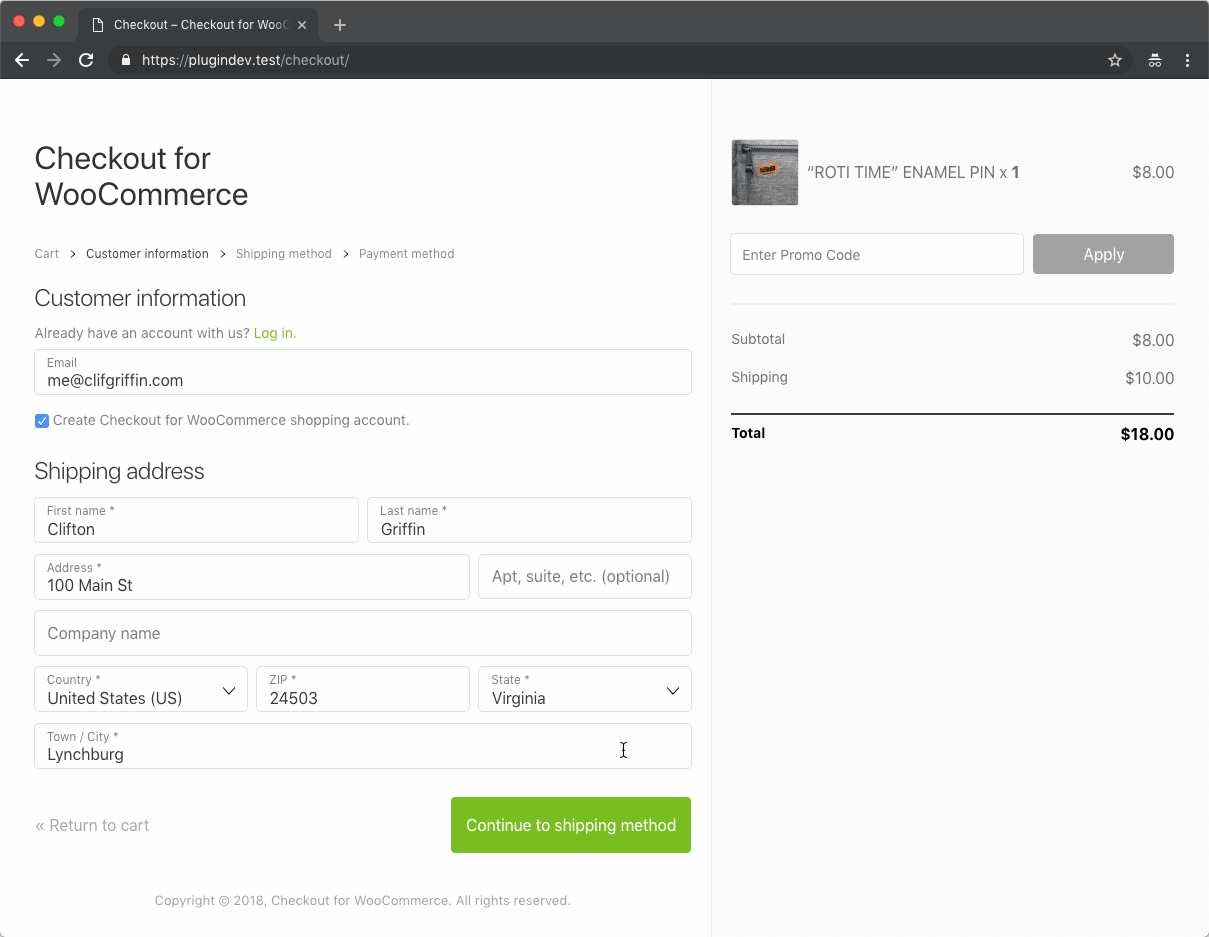
Gone are the days of crashed browser tabs and accidental refreshes forcing customers to start over.
Login Lookup
When a user provides their email address, we instantly look up whether they have an existing account. If they do, we show the password field.
If they don’t, we keep the password field hidden and automatically check the “Create an account” checkbox for them.
This means your customers don’t have to try to remember if they have an account, or worry themselves with the details of creating a new account.
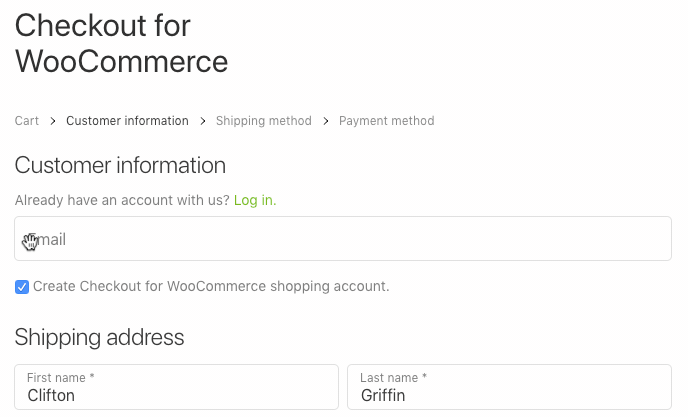
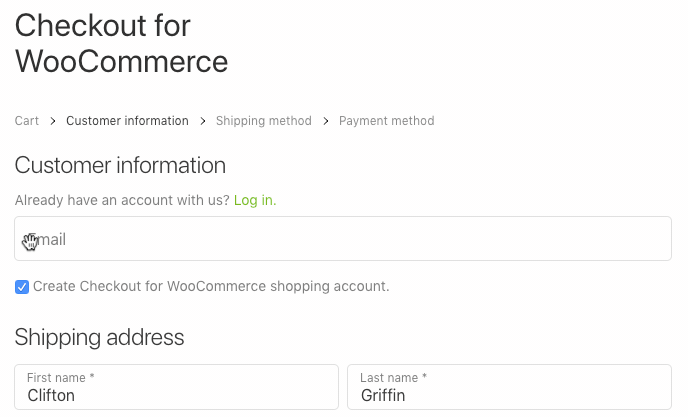
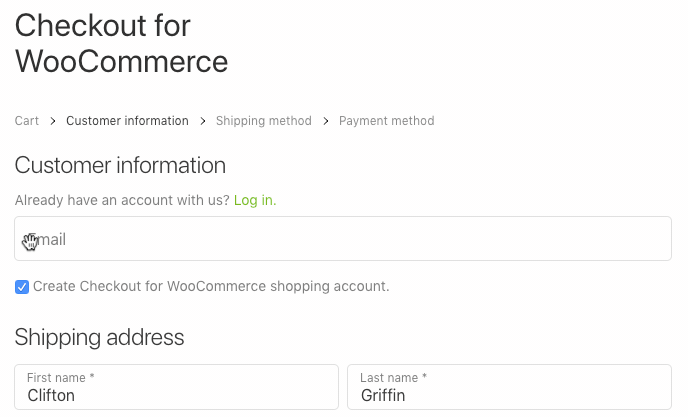
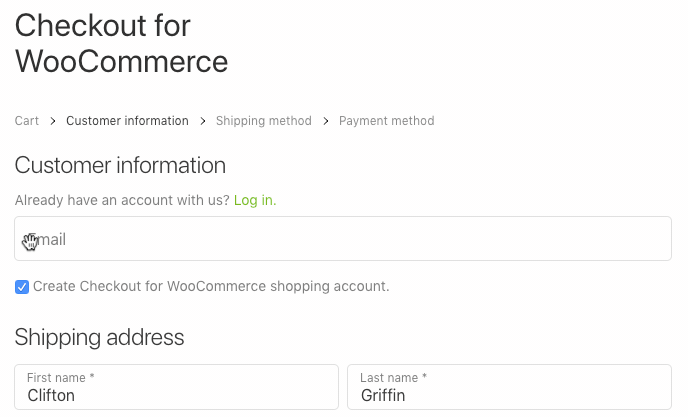
Fast payment buttons get top billing.
Whether you are on an iPhone or Android phone, or using Safari or Chrome on the desktop, the fastest way to order in 2018 is with Apple Pay or Google’s Payment Request buttons.
If you’re using the Stripe gateway, PayPal Express, or Amazon Pay, your users can skip the queue and order faster.
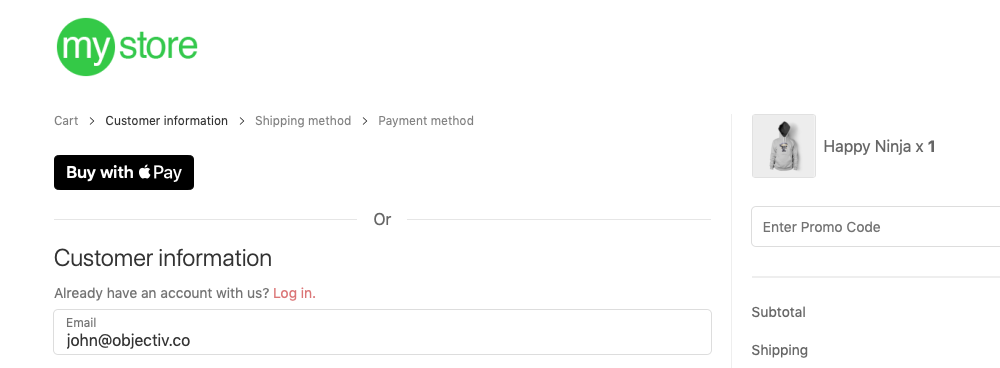
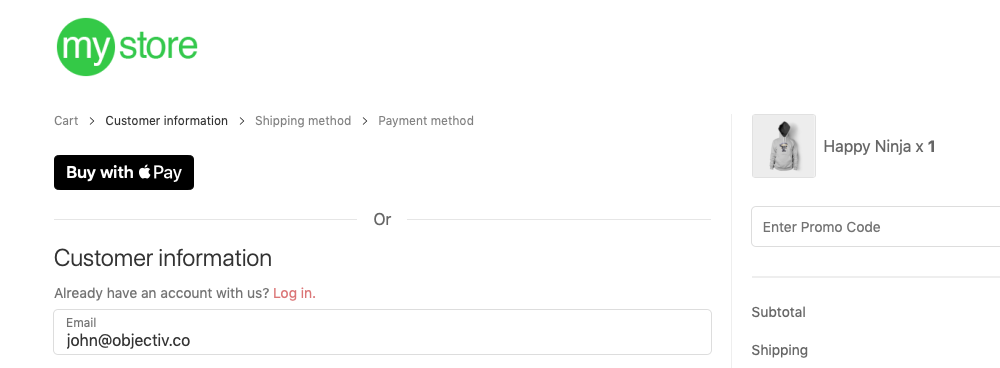
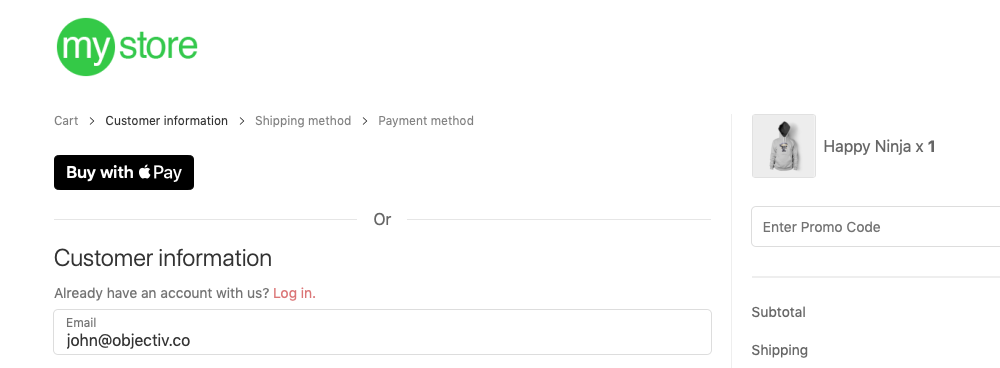
Everything adds up to more sales.
When you have the right product, and you’re reaching the right customers, reducing friction in your sales funnel will result in more sales. It’s simple math.
Every decision we make with Checkout for WooCommerce is for customers. We are pro-merchant only because we are pro-customer.
Happy customers are returning customers and referring customers. A great checkout page has a huge impact on how customers feel about their purchase, and when you leave a good impression you’re setting yourself up for more success in the future.
Risk-free opportunity
We’re so confident that you’ll not only love Checkout for WooCommerce but also improve your sales, so as a special courtesy for OceanWP subscribers, we’re inviting you to try out what it can do for you completely risk-free for 7 days, without any payment. If you don’t think it’s the best checkout template for WooCommerce after the 7 days, you’re absolutely free to disable and go back to the default.
Not only that, we’re also giving OceanWP subscribers a special 15% off. So make sure to take advantage of this special offer.