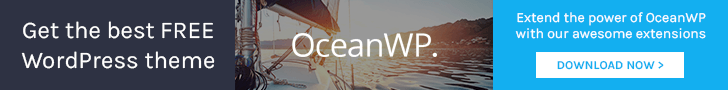Get best WooCommerce Plugins > Instagram stands out among tons of social media platforms as…
7 Best WordPress Plugins for Blog & Business Sites in 2019
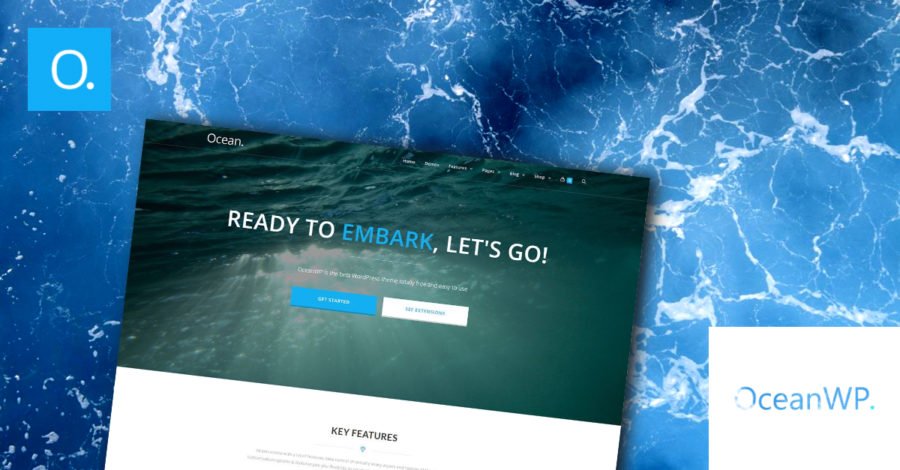
WordPress is the most popular content management system (CMS) on the planet. There are over 27% of total websites (which is around 7.5 million) are currently powered by WordPress. The best thing about WordPress is that you can create any type of website in a few minutes without applying a single piece of code.
Another reason why WordPress is becoming popular is because of the numerous plugins available. But with so much option, finding the ideal WordPress plugins for your needs may be overwhelming. Luckily, you don’t need to worry about it, we have researched for you.
In this article, we will share 7 best plugins for WordPress.
Don’t have a website yet? Launch your WordPress site quickly with OceanWP and Siteground
Best WordPress Plugins
• Yoast SEO
• Akismet
• WP Rocket
• ShortPixel
• Google Analytics Plugin by Exact Metrics
• WP Forms
• Social Warfare
1. Yoast SEO
Yoast is the best SEO plugin for WordPress. This plugin has over 5+ million active installations and has a rating of 4.9 out of 5.
Yoast guides you to produce better content and improve your rank on search engine results. Basically, it tells you to select a focus keyword that you want to rank for the post and use the keywords suitably in the content you’re writing, for example, adding the focus keyword in the post title, in the article body, in the Meta description, in the image title. This way, it makes sure that your article is following the best SEO practices to get more search organic traffic.
Additionally, you can also customize your article headlines and Meta description that may boost the click-through rate for your website.
Yoast SEO is a free plugin, but there is also a premium version available which costs $89. With the premium version plugin, you can target up to 5 different keywords, manage 404 redirections and better on page SEO.
Also read, How to Optimize Your WordPress Site for Conversations
2. Akismet
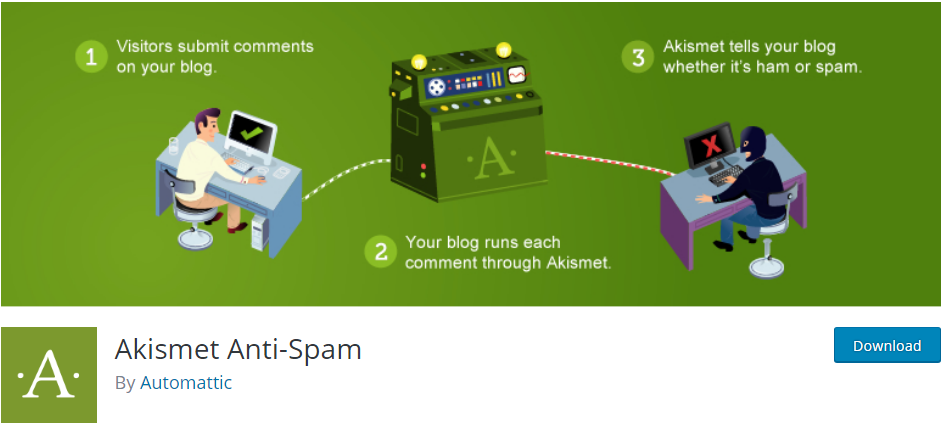
Akismet is the best anti-spam plugin for WordPress, developed by the team behind WordPress (Automattic). It’s one of the default plugins that come with WordPress installations.
Technically, the plugin checks all the comments for spam and automatically filters out spam comments. So, you don’t need to fight with spam comments on your WordPress site, and you can focus on your work.
The plugin is free to use for the personal website, and you need to subscribe to its monthly plans for the company or large sites. Paid plans deliver advanced security solution apart from spam security.
3. WP Rocket

WP Rocket is one of the best caching plugins for WordPress. A cache plugin stores all the static contents like HTML, CSS, JavaScript, Images, etc. When a user visits your webpage, then your website loads the cached version instead of the origin server. This way it saves your server bandwidth and speeds up your WordPress site.
However, WP Rocket is a premium plugin, but it does the job, and you don’t need to worry about your website speed. More than that, you can also integrate your CDN with this plugin.
This plugin is a must-have for all WordPress sites.
Read, 5 Amazing Tips to Optimize Your Website Speed and Improve SEO Ranking
4. Short Pixel
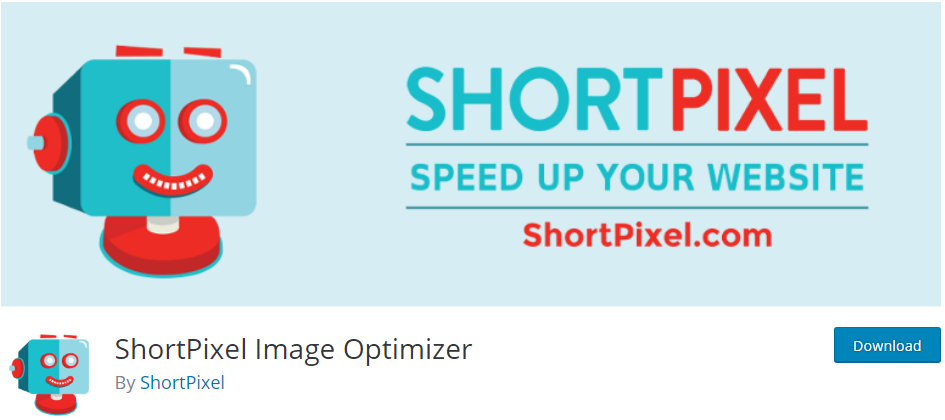
Images in posts/ pages are good as it helps users to understand better and also grab users’ attention. But too many photos in a page or post can drastically slow down your website. If your website doesn’t load under 3 seconds, you may lose your customers as well as ranking on Google.
It’s quite frustrating.
But there’s a way you can use high-quality images into your blog posts or pages.
Image compression is a technique where all the images get compressed without losing quality.
Using ShortPixel WordPress plugin, you can quickly optimize all your pictures. Besides, this plugin automatically optimizes all the images while you upload.
Read, Why You Should Use a WordPress Image Compression Plugin
5. Google Analytics by ExactMetrics
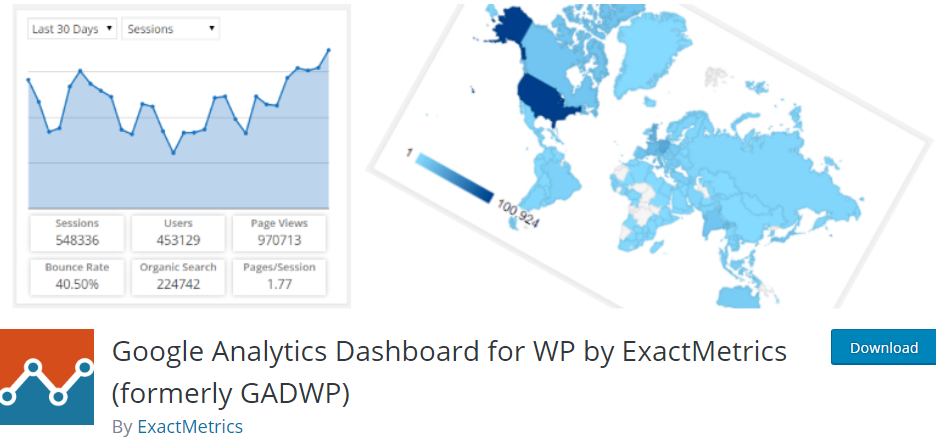
Google Analytics is the most popular analytics service provided by Google. It allows you to track your website traffic such as total page views, traffic sources, top performing pages, bounce rate, etc.
All you have to create a Google Analytics account and add the Analytics code to your website. Once done, you can see all the traffic statistics from your Google Analytics dashboard.
To make this easier, you can use a Google Analytics plugin for WordPress. Google Analytics by ExactMetrics is one of the best analytic plugins for WordPress.
The setup procedure is easy, and once finished, you will come across a dedicated panel in your WordPress dashboard. While other similar WordPress Google Analytics plugins can be found, GABEM provides a more trendy design, and more metrics to monitor.
6. WP Forms
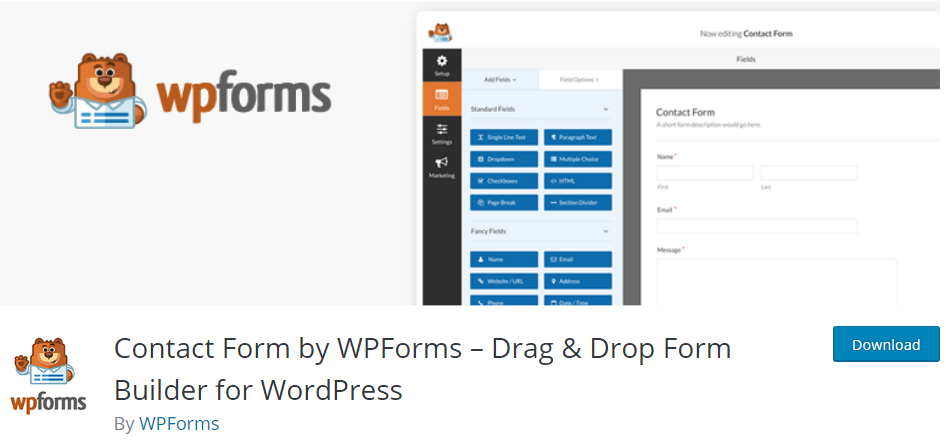
‘Contact’ page is one of the most important pages of a website. No matter how large or small site you’ve got or whatever kind of site it’s, you need a contact page in where your customers or clients can contact you. The objective of the contact form may be anything, such as: to provide you feedback, and your customers may have questions about your product/ service, etc.
To make this kind of contact form, here’s a WordPress plugin WPForms. It is a contemporary WordPress contact form plugin with drag and drops feature which allows you to build fantastic contact forms easily. You can also accept online payments or donations with this plugin.
7. Social Warfare

Social media sites are an essential portion of content promotion nowadays. To enhance your social networking marketing, you need to use a social networking plugin for WordPress such as Social share buttons.
It’s effortless to add social share buttons into the pages or posts through widgets or shortcodes.
Social Warfare is one of the best social sharing WordPress plugins and it’s free to use. The social sharing buttons look elegant and easily grab users’ attention to make them share your article. Besides, it also supports drag and drops social media sorting option that makes your job easier.
Conclusion
In this article, we have shared the 7 best WordPress plugins that are necessary for all kind of WordPress sites. With the help of these WordPress plugins, you can enhance your WordPress site’s functionality and boost search traffic as well.
What WordPress plugins are your favorite, do let us know in the comment section.