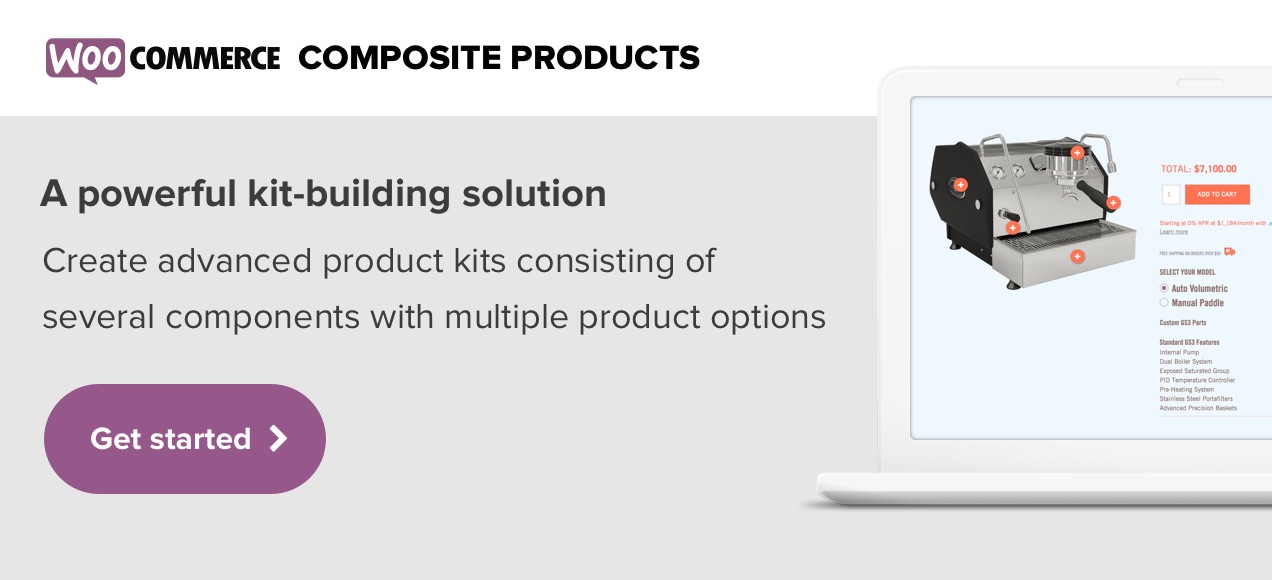CAMSS sells durable, military-grade shelters made for quick set-up and easy transport. The shelters withstand extraordinary conditions like heavy winds, extreme temperatures, and snow loads. Their product is highly customizable, with multiple shelter size options and add-on accessories like lights, partitions, flooring, generators, and more. Their clients can choose from endless combinations of shelters and accessories.
The variety and flexibility is great for business, but a challenge for store setup. Here’s how our team at coolblueweb worked with CAMMS to solve product type complexity problems they were facing and deliver a better experience for their customers, with WooCommerce.
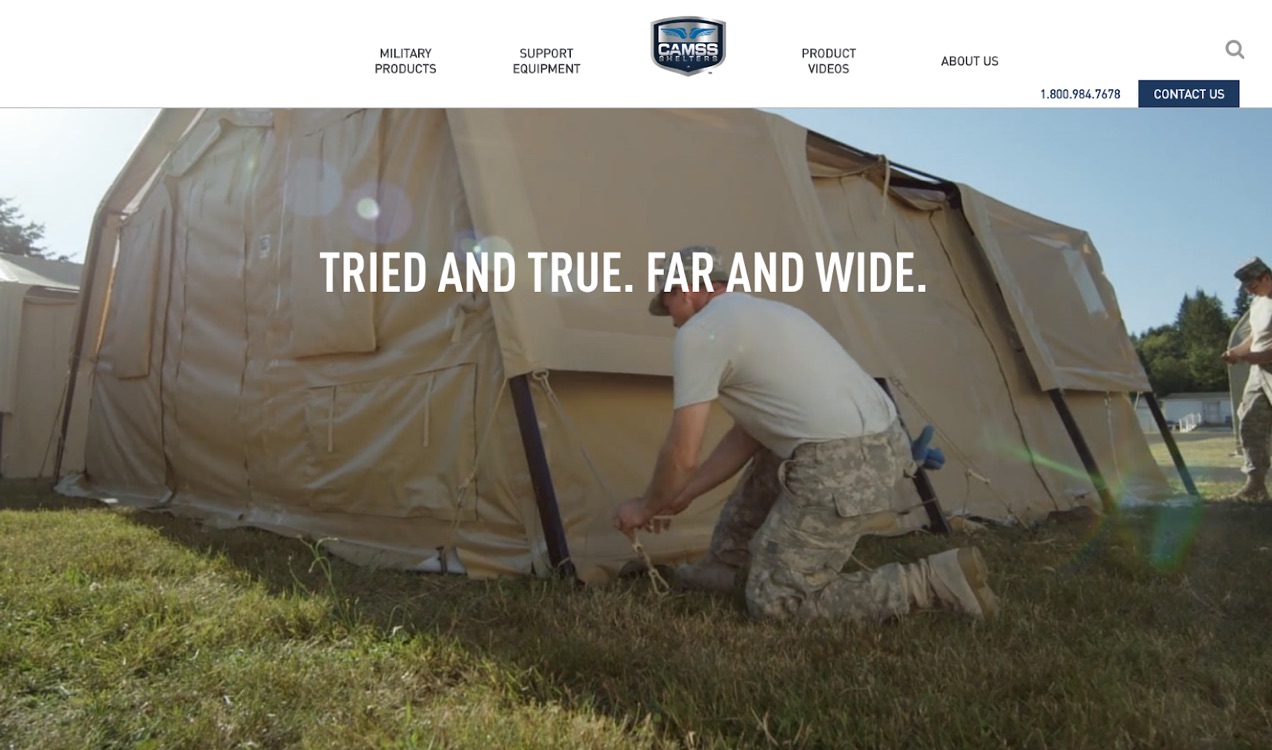
The problem: Arrested workflow and a lack of automation
CAMSS’ customer base consists largely of U.S. government purchasers who need detailed spec sheets to get budgetary approval. Their existing system was limited and time-consuming. Their quote system relied on a static request form that lacked a listing of the various product types CAMSS offered.
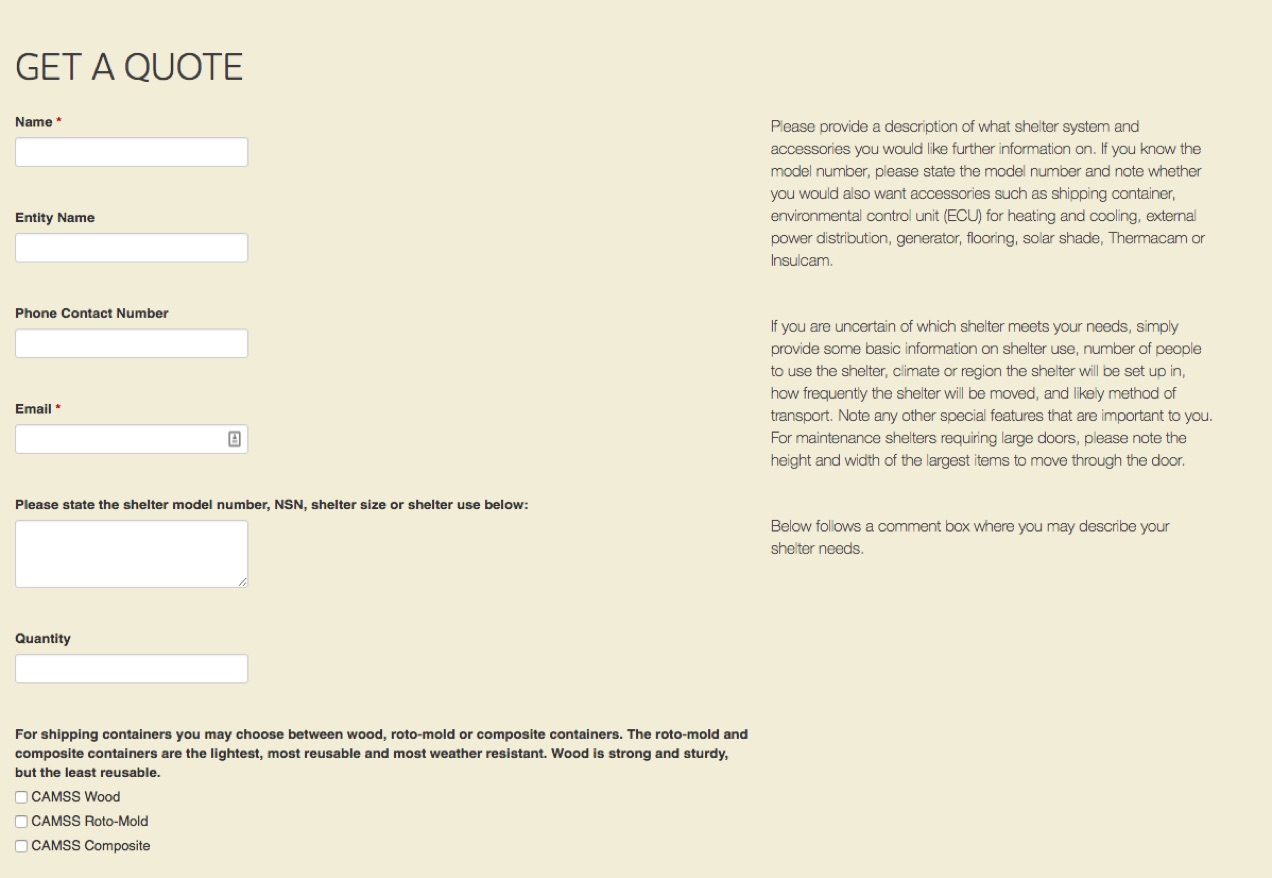
When someone submitted a quote form, a member of the CAMSS team would review the request and send a follow-up email to confirm and better understand what they needed. This created a time-consuming back and forth to gather necessary information.
The spec sheet would then be manually generated by someone on the CAMSS team and sent off to the purchaser. Only after several interactions did the customer receive the information they needed to get purchasing approval.
CAMMS needed a smart solution — a way to automate and expedite the quoting process, something that could deliver specifications on demand. Their overarching goal was to streamline the quoting and purchasing process for both themselves and their customers.
Existing Site Platform
Before we started working with CAMMS, they had a very simple, mostly informational WordPress site with a contact form, a quote request form, basic product information, and videos. There was no eCommerce at all.
Avenues for purchase were not entirely straightforward, sending potential customers to one of a few distinct and confusing contact forms to start the back-and-forth process of information gathering. Pricing information wasn’t introduced until the quote follow-up.
In an industry where the person ordering is often not the person paying, their quote-based process did make since — but the streamlining they needed demanded an eCommerce solution.
An elegant WooCommerce solution
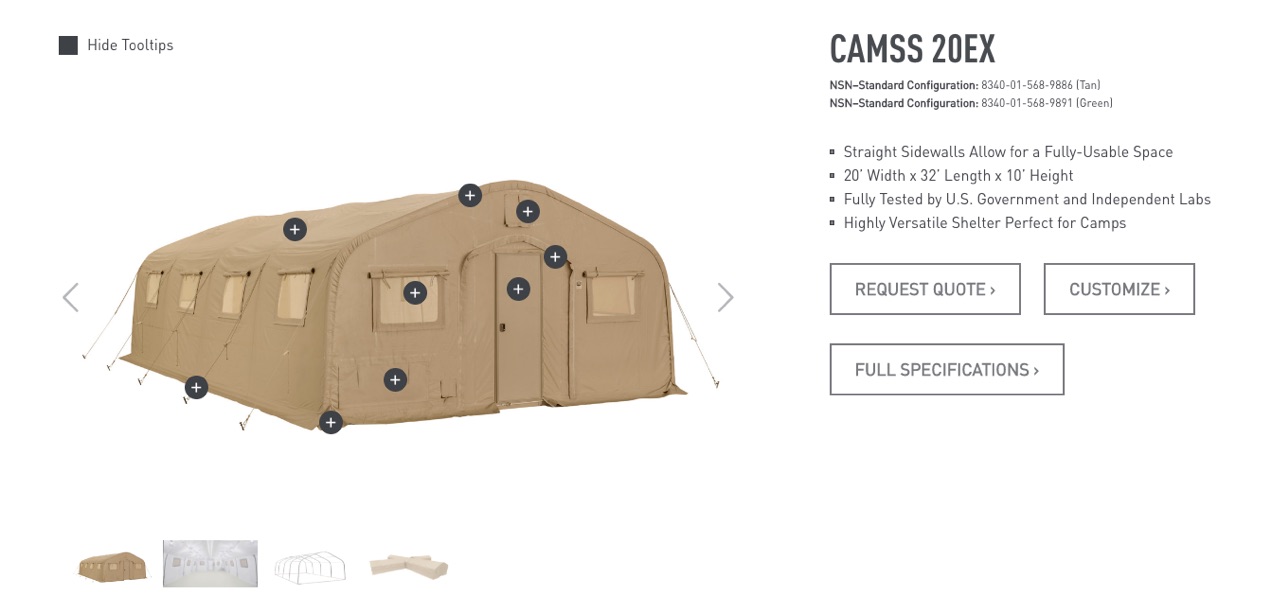
Along with giving the whole CAMSS site a design overhaul, we added the WooCommerce plugin to their WordPress site to open a path for solving their sluggish workflow.
[We] added the WooCommerce plugin to their WordPress site to open a path for solving their sluggish workflow.
To engage customers with the full array of product options, CAMSS wanted a robust configurator that would encompass all possible customizations. The configurator would also need to be able to deliver spec sheet on demand.
We gave each base product page images with tooltips that identify product features. From this page, the customer can decide to get the specs or request a quote based on the default product, or they can customize the product in the configurator.

Using WooCommerce’s native product types, simple and variable, combined with Product Bundles and Composite Products, our developers were able to create a powerful configurator. This resulting interface dynamically populates spec sheets and quotes based on the customer’s chosen customizations.

Once the customer makes all their product decisions, they get a catalogued and itemized quote, which they can choose to receive via email (through WooCommerce’s native email functionality), or as a PDF to print or downloaded.
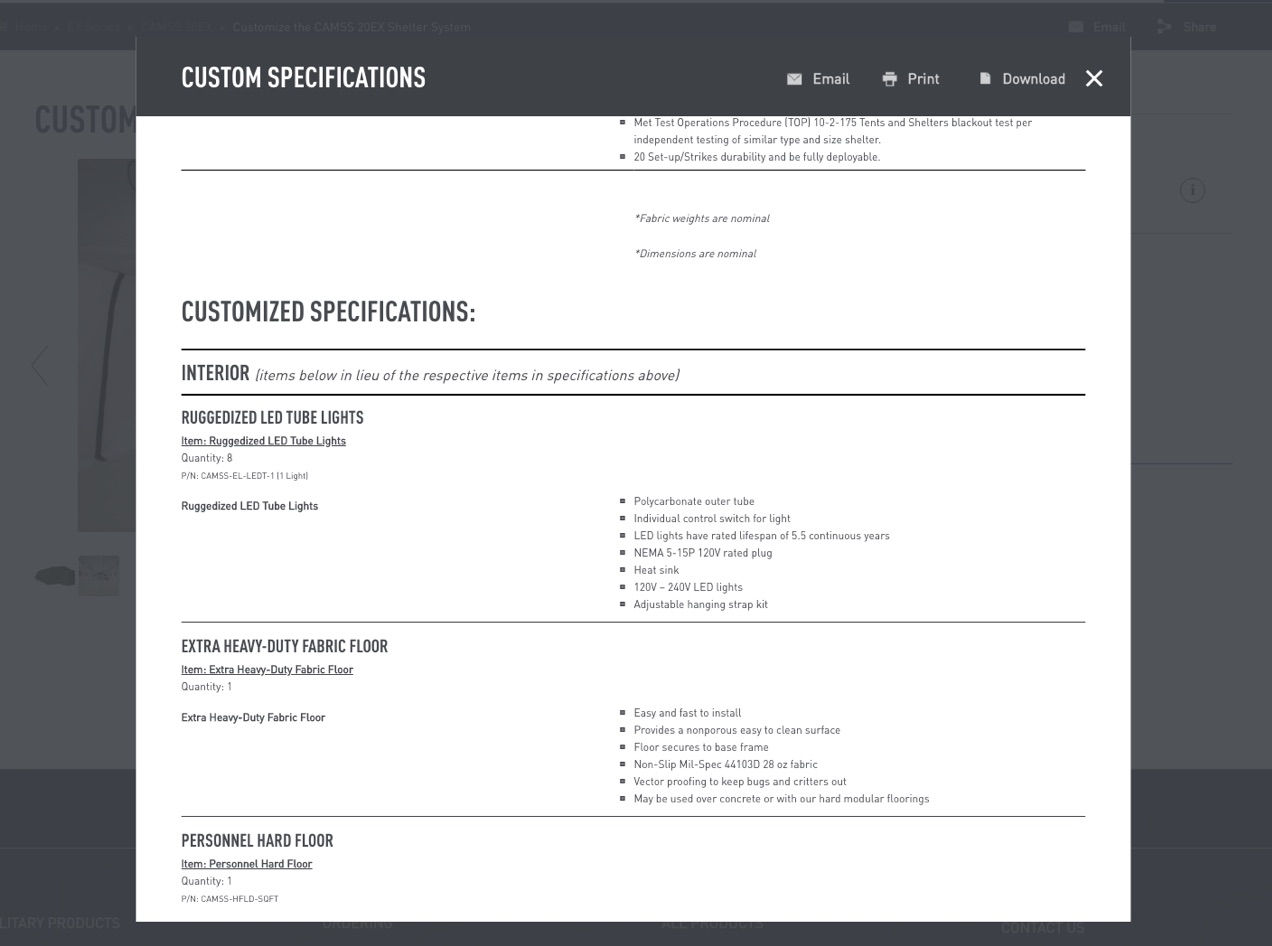
With this new functionality, customers have immediate access to the spec sheets they need. CAMSS uncluttered their workflow, removing unnecessary information-gathering conversations and spec sheet generation. With these powerful WooCommerce solutions, we effectively eliminated the lag between quote and purchase.
With these powerful WooCommerce solutions, we effectively eliminated the lag between quote and purchase.
Fresh configurator user interface
The configurator UI is clean, attractive, and eminently functional.
As users change selections, product images change in real time to reflect the newly-customized product. This gives the potential customer a clear understanding of what the final product will look like.
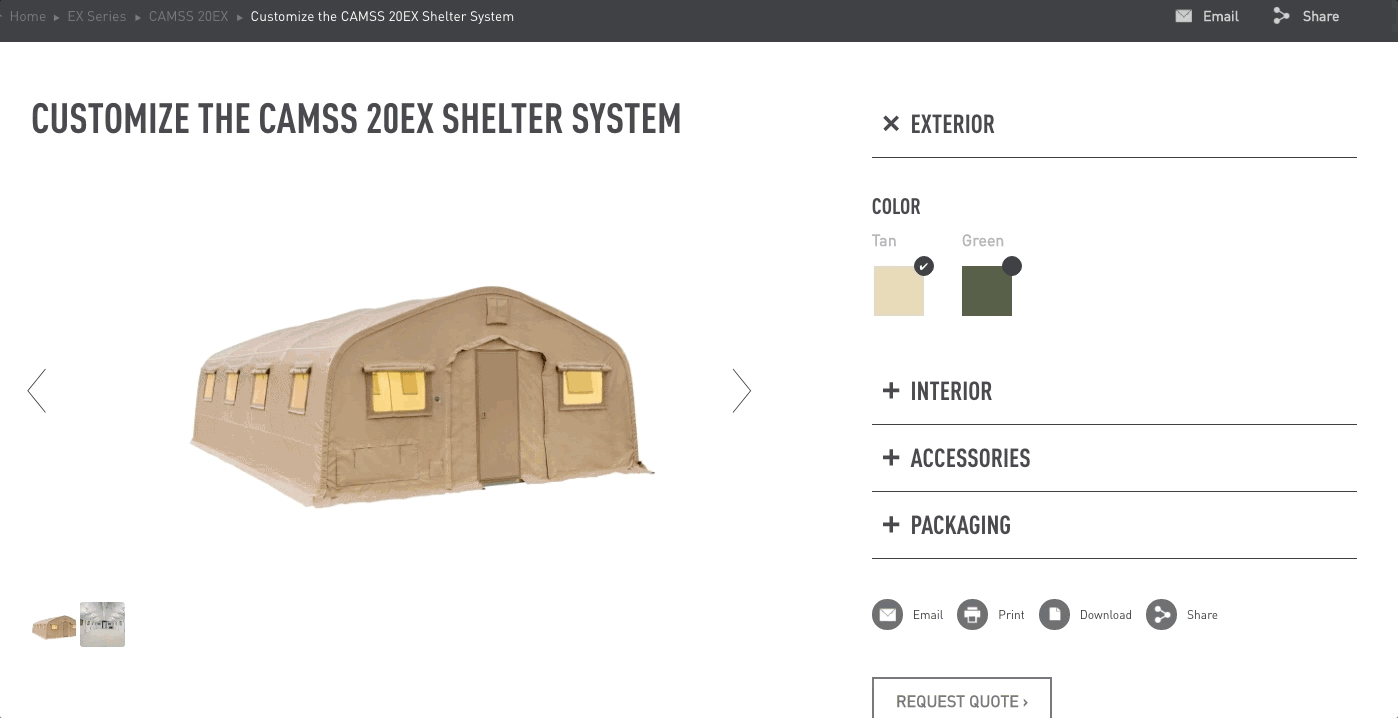
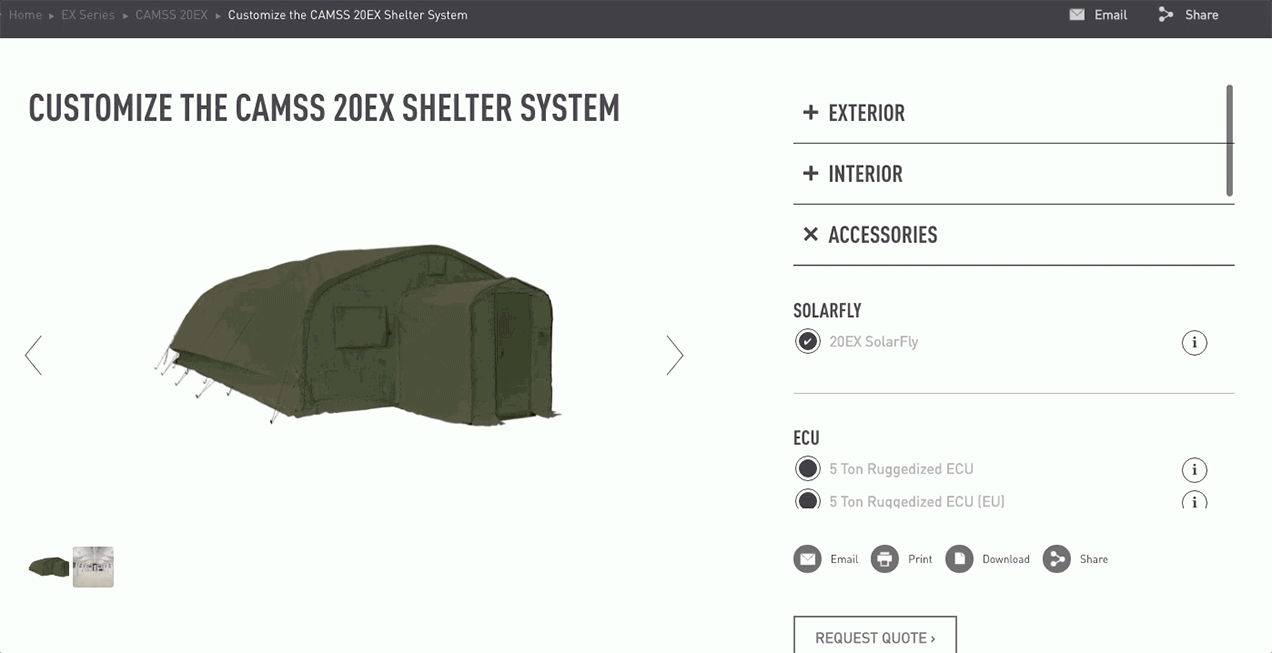
We created the configurator with ease of use and convenience in mind. Building a customized product on this new feature is a breeze, with options available in expandable/collapsible accordion menus. All aspects of the shelter are changeable, from color and door style to flooring and lighting.
Leveraging this new customer-centric user interface, CAMSS now offers users a more streamlined experience — and simplifies things for for themselves. This helps with their existing customer base as well as with onboarding new clients.
WooCommerce was the right choice for this project, and our client, CAMMS, were delighted with the outcome. Stay tuned — we look forward to sharing more case studies in future.
—
Sean Flannigan is in charge of marketing at coolblueweb, WooExperts based in Seattle.